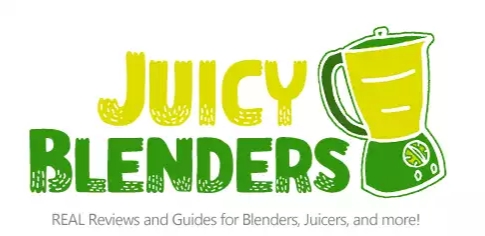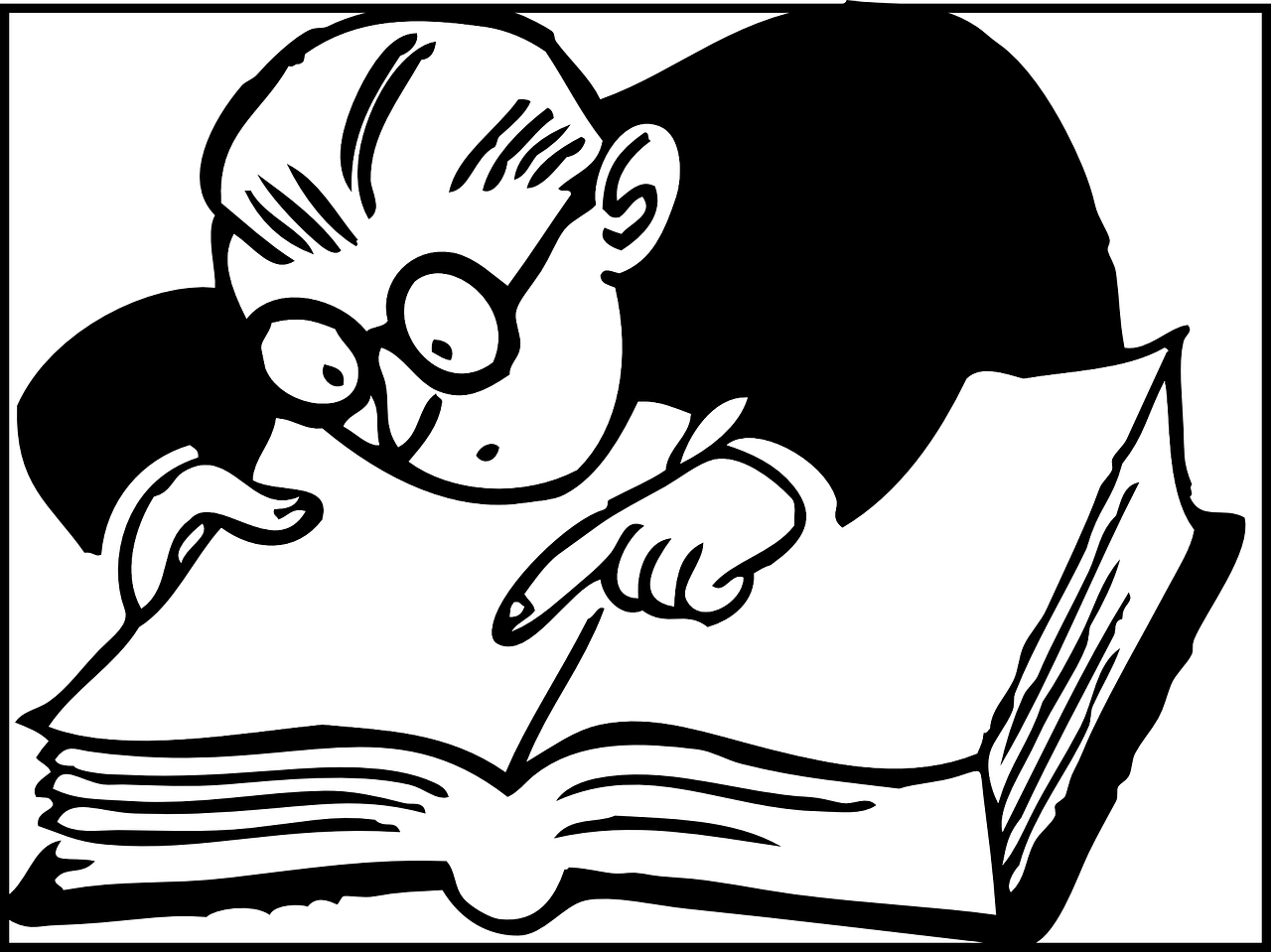Sure is a bummer when you find that instead of starting and blending a quick meal in minutes, you find that your blender just keeps blinking red and refuses to work. In this blog, we will provide general guidance on why a blender’s light might be blinking red continuously. Please note that this may be dependent on the brand you own, so, without knowing the specific brand name and model of your blender, we can only offer general reasons and troubleshooting steps. For accurate information, please refer to your blender’s user manual or contact the manufacturer’s customer support should the issue still continue afterward.

Possible Reasons for Blinking Red Light:
-
Overheating: The blinking red light could indicate that the blender’s motor has overheated due to continuous use or from blending very thick mixtures. Most blenders have a built-in thermal protection system that prevents damage from overheating, but not all do.
-
Improper Assembly: The red light may also blink if the blender’s components are not correctly assembled or locked into place. Some blenders have safety features that prevent the motor from running unless all parts are correctly positioned and secured.
-
Jammed Blades: If the blender’s blades are jammed or obstructed by food particles, the motor might struggle to rotate, triggering the red light to blink as a warning signal.
- Device Error: An internal error, such as a malfunctioning sensor or component, can also cause the red light to blink.
Troubleshooting Steps:
- Turn off the blender: If you notice the red light blinking, immediately turn off the blender to prevent further damage or potential safety hazards.
- Unplug the device: Disconnect the blender from the main supply to ensure it is completely powered down and safe to handle.
- Allow the Blender to Cool Down: If the blender has overheated, allow it to cool down for about 15-20 minutes before attempting to use it again. This should reset the thermal protection system, and the blinking red light should stop once the motor has cooled down.
- Check the Assembly: Ensure that all components of the blender are correctly assembled and locked into place, according to the manufacturer’s instructions. Pay special attention to the lid, jar, and blade assembly, as these are the most common areas where improper assembly occurs.
- Inspect the Blades: Carefully check the blades for any obstruction or food particles that might be preventing them from rotating smoothly. Clean the blades and the jar thoroughly, removing any debris or residue.
- Reset the Blender (if applicable): Some blenders have a reset button or procedure to clear error signals, like a blinking red light. Consult your user manual for specific instructions on how to reset your blender.
- Contact Customer Support: If the issue persists after trying these troubleshooting steps, it’s best to contact the blender’s manufacturer for further assistance. They can provide model-specific guidance and help determine if your blender requires servicing or replacement.
Remember, always refer to your specific blender’s user manual for accurate information and troubleshooting advice. Regular maintenance and proper usage will help prolong the life of your blender and ensure consistent, reliable performance in your kitchen.